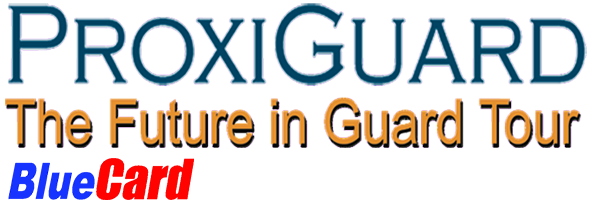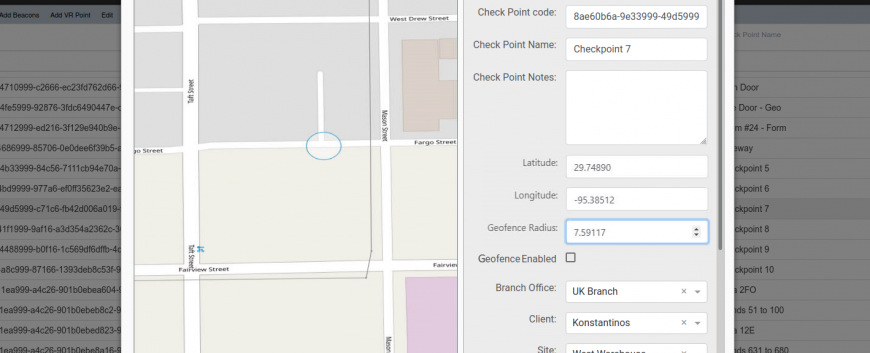ProxiGuard Live New Feature - Select coordinates from a map
System updates Select coordinates from a map
Select Checkpoint Coordinates from a map
The system now comes with a useful coordinates-picker tool for your checkpoints!
To use it, simply select a checkpoint, press “Edit” and pick the location you are interested in from the map – the system will automatically fill in the coordinates for you!
Tip: This is very useful for Geofence functionality, which is used to easily determine if a scan was performed outside of its predefined location.